Durham Bus Tracker App Instructions
-
District 300’s transportation partner, Durham School Services, has joined with BusZone to offer families an app that provides customizable options for bus tracking.
With BusZone, app security is priority one, especially where personal information is concerned. All parent/guardian information is locked down and password protected within the app to prevent unauthorized people from opening the app and viewing a student’s bus information.
The app can be downloaded from the Apple App Store or Google Play. A parent must have a smartphone, tablet, or similar device to download the app.
Use of the app is purely voluntary. No cost is associated with the app; however, associated data charges may apply and will be the responsibility of the user.
There could be a $3 fee charged to students who need to have their ZPass card replaced more than 2 times during a school year. The fee would be charged to the student's account for each additional replacement card issued after the first 2 cards issued to the student. This amount covers the cost of the ZPass card.
How to Set up BusZone:
-
Download the BusZone app from the Apple App Store or Google Play.
-
Enter the school access code - 4009D300
-
In the search field, enter the bus or route number you want to follow. If you have multiple students, complete this step for all the buses your students ride throughout the week.
-
Enter each child’s unique student ID and name information.
-
Create alert zones around drop-off and pick-up points. When your child’s bus enters an alert zone, you will receive notification by email or text.
-
Note to elementary parents: This app works with the Zonar ZPass card program that was initiated at the start of the 2022-23 school year. When a student uses a ZPass card to swipe on and off the bus, you will be able to see via the app when and where your student boards and disembarks the bus. In addition, users are able to add cell phone information via the app to receive text alerts. It is important to also note that students do not swipe off the bus at school in the morning.
- To learn more or to view an instructional video about the BusZone app, please review the "BusZone Parent User Guide" here. (Note: The video is located under the "BusZone Bus Tracking" header.) Or scan the QR code below:
Key features:
-
View a real-time, map-based bus locator
-
Guarantee parent/guardian and student information privacy
-
Create custom zones for each stop and facility
-
Send email alerts and SMS messages
-
Available on smartphones and tablets
-
What changed? BusZone discontinued SMS (text message) support for ZPass notifications. The ‘SMS Notifications’ setting is no longer functional.
-
Will I receive ZPass Notifications? Yes, ZPass notifications are still provided via ‘Push Notifications’.
-
What do I need to do? To receive ZPass notifications, select ‘Push Notifications’ on the ‘ZPass Notifications’ screen and clicking ‘Save’.
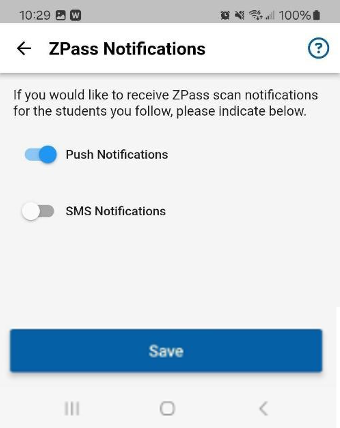
It is very important for students to still arrive at the bus stop five minutes prior to their scheduled time to avoid missing the bus. The bus will not return for students who were not at the bus stop at their correct time.
Late Start schedules won’t be reflected in the BusZone app, but you are able to see where a bus is located.
Have questions? Need more information? Email buszone4009@nellc.com.
Durham Presenta la Aplicación Rastreo de Autobuses
El asociado de transporte del Distrito 300, Durham School Services, se unió a “BusZone” para ofrecer a las familias una aplicación que brinda opciones específicas para rastrear autobuses.
Con “BusZone”, la seguridad de la aplicación es la prioridad número uno, especialmente cuando se trata de información personal. Toda la información de los padres/tutores está bloqueada y protegida con contraseña dentro de la aplicación para evitar que personas no autorizadas abran la aplicación y vean la información del autobús de un estudiante.
La aplicación se puede descargar desde Apple App Store o Google Play. Un padre debe tener un teléfono inteligente, tableta o dispositivo similar para descargar la aplicación.
El uso de la aplicación es simplemente voluntario. No hay ningún costo asociado con la aplicación; sin embargo, se pueden aplicar cargos de datos asociados y serán responsabilidad del usuario.
Se podría cobrar una tarifa de $3 a los estudiantes que necesiten reemplazar su tarjeta ZPass más de 2 veces durante un año escolar. La tarifa se agregará a la cuenta del estudiante por cada tarjeta de reemplazo adicional dada después de las 2 primeras tarjetas dadas al estudiante. Esta cantidad cubre el costo de la tarjeta ZPass.
Cómo configurar “BusZone”:
-
Descargue la aplicación “BusZone” de Apple App Store o Google Play.
-
Ingrese el código de acceso de la escuela - 4009D300
-
En el campo de búsqueda, ingrese el número de autobús o ruta que desea rastrear. Si tiene varios estudiantes, complete este paso para todos los autobuses en los que viajan sus estudiantes durante la semana.
-
Ingrese el número de identificación de estudiante único de cada niño y la información del nombre.
-
Crea zonas de alerta alrededor de los puntos de entrega y recogida. Cuando el autobús de su estudiante entre en una zona de alerta, recibirá una notificación por correo electrónico o mensaje de texto.
-
Nota para los padres de primaria: Esta aplicación funciona con el programa de tarjeta Zonar ZPass que se inició al principio del año escolar 2022-23. Cuando un estudiante usa una tarjeta ZPass para subir y bajar del autobús, podrá ver a través de la aplicación cuándo y dónde su estudiante sube y baja del autobús. Además, los usuarios pueden agregar información del teléfono celular a través de la aplicación para recibir alertas de texto. Es importante tener en cuenta también que los estudiantes no deslizan su tarjeta al bajar del autobús en la escuela por la mañana.
-
Para obtener más información o ver un video instructivo sobre la aplicación BusZone, revise la "Guía del Usuario para Padres de BusZone" aquí. (Nota: El video se encuentra debajo del encabezado "BusZone Bus Tracking"). O escanee el código QR a continuación:
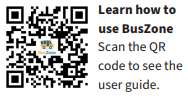
Características clave:
-
Ver un localizador de autobuses basado en un mapa en tiempo real
-
Garantizar la privacidad de la información de los padres/tutores y estudiantes
-
Crear zonas específicas para cada parada e instalación
-
Enviar alertas por correo electrónico y mensajes SMS
-
Disponible en teléfonos inteligentes y tabletas
Es muy importante que los estudiantes lleguen a la parada del autobús cinco minutos antes de la hora programada para evitar perder el autobús. El autobús no regresará por los estudiantes que no estaban en la parada del autobús a la hora correcta.
Los horarios de inicio tarde a clases no se reflejarán en la aplicación “BusZone”, pero puede ver dónde se encuentra un autobús.
¿Tiene preguntas? ¿Necesitas más información? Envíe un correo electrónico a buszone4009@nellc.com.
-

